.jpg)
Google’s Core Web Vitals have become increasingly significant in the world of web development and search engine optimization (SEO). Understanding and optimizing Core Web Vitals is crucial for improving website performance and user experience.
Core Web Vitals refer to a set of specific metrics that Google uses to evaluate and measure the overall user experience of a webpage. They focus on three key aspects: loading performance, interactivity, and visual stability. These metrics provide insights into how quickly a page loads, how responsive it is to user interactions, and how stable the visual elements are during the browsing experience.
The importance of Core Web Vitals lies in their impact on search ranking and SEO. Google has announced that starting May 2021, Core Web Vitals will be included as a ranking factor in search results. Websites that prioritize and optimize these metrics are more likely to rank higher and attract more organic traffic.
To measure Core Web Vitals, there are various tools available, such as Google’s PageSpeed Insights, Lighthouse, and Chrome User Experience Report. These tools provide detailed data and recommendations for improving performance.
Improving Core Web Vitals involves optimizing loading performance by minimizing server response times, reducing file sizes, and leveraging browser caching. Enhancing interactivity includes optimizing JavaScript execution and minimizing main thread blocking. Optimizing visual stability involves eliminating layout shifts and ensuring that content remains stable during page load.
While improving Core Web Vitals is crucial, there are common challenges web developers face. Large page sizes can lead to slow loading times, and render-blocking resources can delay interactivity. cumulative layout shift (CLS) issues can occur when page elements unexpectedly shift, causing a poor user experience.
Considering the future implications, Core Web Vitals will continue to be an essential factor for search ranking and SEO. Prioritizing these metrics not only enhances website performance but also contributes to a positive user experience, leading to increased user engagement and satisfaction.
Contents
- 1 Key takeaway:
- 2 Understanding Google’s Core Web Vitals
- 3 How to Measure Core Web Vitals
- 4 Improving Core Web Vitals
- 5 Common Challenges in Improving Core Web Vitals
- 6 Future Implications of Core Web Vitals
- 7 Frequently Asked Questions
- 7.1 Why should I pay attention to Google’s Core Web Vitals?
- 7.2 How can I improve Core Web Vitals for better search engine rankings?
- 7.3 How can I measure the performance of my website’s Core Web Vitals?
- 7.4 What are some common issues that affect Core Web Vitals?
- 7.5 Can you provide examples of websites with good and poor Core Web Vitals scores?
- 7.6 How can I analyze and compare my website’s Core Web Vitals performance against industry benchmarks?
Key takeaway:
- Understanding Core Web Vitals: Core Web Vitals are key metrics used by Google to measure user experiences on websites. They focus on loading performance, interactivity, and visual stability.
- Importance of Core Web Vitals: Core Web Vitals are important for both search ranking and user experience. Websites that perform well in these metrics are more likely to rank higher in search results and provide a better user experience.
- Improving Core Web Vitals: To improve Core Web Vitals, website owners can optimize loading performance, enhance interactivity, and optimize visual stability. Addressing challenges like large page size, render-blocking resources, and cumulative layout shift is crucial.
Understanding Google’s Core Web Vitals
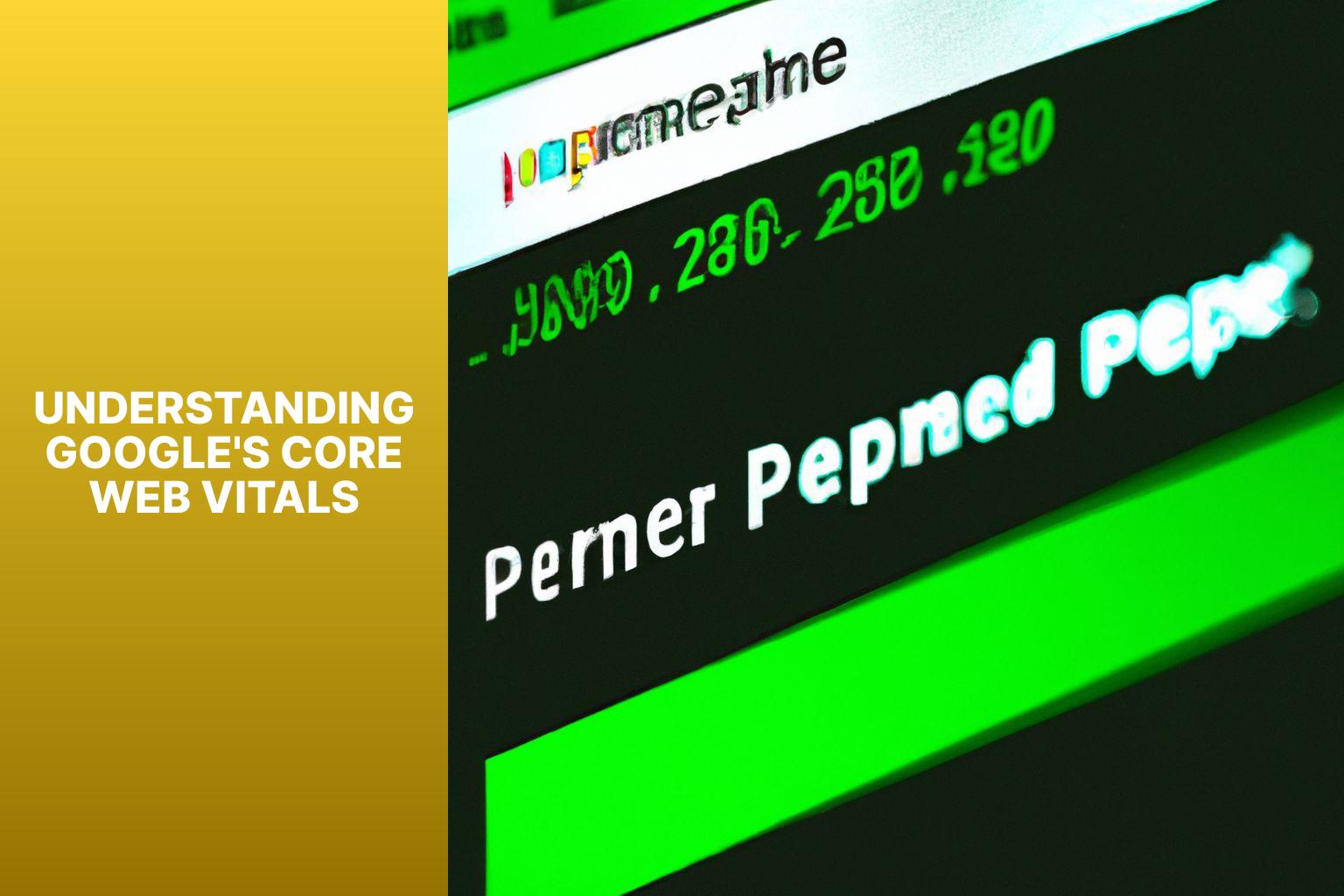
Photo Credits: Bamboochalupa.Com by Dennis Brown
Understanding Google’s Core Web Vitals is essential when it comes to optimizing and improving website performance. These specific factors measure and evaluate the user experience on websites. It is important to comprehend key aspects such as Largest Contentful Paint (LCP), First Input Delay (FID), and Cumulative Layout Shift (CLS).
Largest Contentful Paint (LCP) measures the time it takes for the largest piece of content on a web page to become visible. For a good user experience, aim for an LCP of 2.5 seconds or faster.
First Input Delay (FID) measures the time it takes for a web page to respond to a user’s first interaction. A fast FID ensures a smooth user experience.
Cumulative Layout Shift (CLS) measures the visual stability of a website, particularly unexpected layout shifts that occur after a page has loaded.
Understanding these Core Web Vitals is crucial for website ranking in Google’s search results. Websites that meet these vitals have a higher chance of ranking higher, which leads to increased visibility and traffic.
To optimize your website for Google’s Core Web Vitals, it is recommended to follow best practices such as optimizing page loading times, minimizing render-blocking resources, and ensuring responsiveness and stability across devices and screen sizes. Regular monitoring and analysis of these metrics will assist in identifying areas for improvement and enhancing the user experience on your website.
What Are Core Web Vitals?
Core Web Vitals are essential metrics that Google uses to evaluate the user experience of a website. These metrics focus on three aspects of web performance: loading performance, interactivity, and visual stability.
Loading performance refers to how quickly a web page loads and becomes interactive. It is measured by Largest Contentful Paint (LCP), which is the time it takes for the largest element on the page to load.
Interactivity measures the responsiveness of a web page and is evaluated using First Input Delay (FID), the time it takes for the page to respond to a user’s first interaction.
Visual stability measures how stable a web page is while loading and is assessed using Cumulative Layout Shift (CLS), which measures unexpected layout shifts of elements on the page.
These metrics are crucial for website owners and developers as they impact the user experience. Good performance in these metrics can lead to higher user satisfaction, increased engagement, and better search engine rankings. By understanding and optimizing for Core Web Vitals, website owners can ensure that their site provides a smooth experience for visitors. Regularly monitoring these metrics using tools provided by Google, such as PageSpeed Insights or Lighthouse, helps identify areas that need improvement and optimize performance.
Why Are Core Web Vitals Important?
Core Web Vitals are important for website owners and developers as they directly impact user experience and search engine rankings.
Optimizing loading performance can greatly enhance the user experience of a website. Users are more likely to stay and explore content when a website loads quickly. Slow loading times result in frustration and a higher bounce rate.
Core Web Vitals are crucial for search engine optimization (SEO). Starting in May 2021, Google will consider Core Web Vitals as ranking signals. Websites with good web vitals and a focus on user experience are more likely to rank higher in search engine results. This increases visibility and attracts organic traffic.
Core Web Vitals provide specific metrics to help identify areas for improvement. Key metrics like Largest Contentful Paint (LCP), First Input Delay (FID), and Cumulative Layout Shift (CLS) measure loading performance, interactivity, and visual stability respectively. This data allows website owners to pinpoint issues and make targeted optimizations to enhance overall website performance.
That is why Core Web Vitals are important.
What Are the Key Metrics of Core Web Vitals?
The key metrics of Core Web Vitals are:
– Largest Contentful Paint (LCP): This metric measures the time for the largest element on a webpage to become visible, indicating how quickly the main content loads. A good LCP score is below 2.5 seconds.
– First Input Delay (FID): FID measures the time for a webpage to respond when a user interacts for the first time, ensuring a smooth and responsive user experience. An FID score below 100 milliseconds is considered good.
– Cumulative Layout Shift (CLS): CLS measures the visual stability of a webpage by tracking unexpected layout shifts. A lower CLS score indicates a more stable experience for users, with a good score below 0.1.
These metrics are important for understanding and improving website performance. Optimizing these metrics enhances user experience, reduces bounce rates, and improves search engine rankings. Regular monitoring and optimization are crucial for a fast, responsive, and visually stable website. Tools like Google’s PageSpeed Insights and Chrome User Experience Report help measure and interpret these metrics, providing insights for improvement. By addressing challenges like large page size, render-blocking resources, and layout shift issues, website owners can make significant Core Web Vitals improvements.
How to Measure Core Web Vitals
Looking to understand how to measure Google’s Core Web Vitals? Dive into this section! We’ll explore the tools available for measuring these crucial web performance metrics and unravel the art of interpreting the Core Web Vitals data. Get ready to discover practical insights that will help you optimize your website’s user experience and boost overall performance. Let’s get to the heart of measuring Core Web Vitals and unleashing the potential of your online presence!
Tools for Measuring Core Web Vitals
When it comes to measuring Core Web Vitals, there are several useful tools available. These tools can analyze and evaluate a website’s performance, providing valuable insights into how well it meets Core Web Vitals metrics. Here are some of the top tools that can help measure Core Web Vitals:
Lighthouse: Lighthouse, an open-source tool developed by Google, is widely used to measure and audit a website’s performance. By analyzing metrics such as Largest Contentful Paint, First Input Delay, and Cumulative Layout Shift, Lighthouse provides an overview of a website’s Core Web Vitals performance. It also offers suggestions for improvement, enabling website owners and developers to optimize their site accordingly.
PageSpeed Insights: Another tool developed by Google, PageSpeed Insights is specifically designed to analyze a web page’s performance. It measures various metrics, including Core Web Vitals, and provides both a score and recommendations for improvement. What makes PageSpeed Insights even more useful is that it works equally well for both the mobile and desktop versions of a website.
Chrome DevTools: If you’re a web developer, you’re probably already familiar with Chrome DevTools. These web developer tools are integrated into the Google Chrome browser and include features for measuring and debugging web performance. Among these features are tools for analyzing Core Web Vitals. With Chrome DevTools, developers can even simulate different network conditions and device types to gain insights into how their website performs under various scenarios.
Web Vitals Extension: The Web Vitals extension is a handy browser extension that provides real-time monitoring of Core Web Vitals. As users navigate through a website, this extension displays metrics such as Largest Contentful Paint, First Input Delay, and Cumulative Layout Shift. By offering real-time data, the Web Vitals extension helps developers quickly identify areas for improvement and track the impact of their optimization efforts.
For website owners, developers, and SEO professionals, these tools are essential for ensuring a better user experience and meeting Google’s performance standards. By utilizing these tools, they can easily identify any performance issues, optimize Core Web Vitals metrics, and ultimately enhance the overall performance of their website.
How to Interpret Core Web Vitals Data
To effectively interpret Core Web Vitals data, follow these steps:
- Access the data: Utilize tools like Google Search Console, PageSpeed Insights, or Lighthouse to gather data on Core Web Vitals for your website.
- Focus on key metrics: Pay attention to the three main metrics that constitute Core Web Vitals–Largest Contentful Paint (LCP), First Input Delay (FID), and Cumulative Layout Shift (CLS).
- Understand LCP: LCP assesses the speed at which the largest element on the screen loads. Strive for an LCP of less than 2.5 seconds for optimal performance.
- Analyze FID: FID measures your website’s responsiveness by evaluating the delay between a user’s interaction and the website’s response. A desirable FID is less than 100 milliseconds.
- Evaluate CLS: CLS determines the visual stability of your website by calculating the amount of shifting that occurs during loading. Aim for a CLS score of less than 0.1.
- Identify areas for improvement: Determine which pages on your website exhibit poor Core Web Vitals performance and prioritize fixing them based on their impact on user experience and search ranking.
- Optimize loading performance: Enhance LCP by optimizing server response times, utilizing browser caching, and reducing render-blocking resources.
- Enhance interactivity: Decrease FID by optimizing JavaScript execution, minimizing main thread work, and optimizing event handlers.
- Optimize visual stability: Minimize CLS by specifying dimensions for media elements, avoiding dynamically injected content, and employing appropriate CSS techniques.
- Monitor and iterate: Regularly monitor your Core Web Vitals data and make continuous improvements to ensure optimal website performance.
By adhering to these steps, you can effectively interpret and enhance the Core Web Vitals data for your website, leading to superior user experiences and enhanced search rankings.
Improving Core Web Vitals
Discover the key to maximizing your website’s performance and user experience with a focus on improving core web vitals. Dive into optimizing loading performance, enhancing interactivity, and optimizing visual stability. With proven strategies and backed by reliable sources, unlock the potential to enhance your website’s speed, engagement, and overall user satisfaction. It’s time to elevate your web presence and stay ahead in the digital world.
Optimizing Loading Performance
To optimize loading performance, follow these steps:
1. Minimize server response time: Ensure your web server responds quickly to requests. Reduce processing time by optimizing code and database queries. Aim for a server response time of less than 200 milliseconds.
2. Enable browser caching: Set expiration dates for static resources (images, stylesheets, JavaScript files) to allow them to be stored in the browser cache. This reduces the need for the browser to make additional requests to the server.
3. Compress files: Compressing files reduces size and improves loading speed. Use compression algorithms like Gzip to compress HTML, CSS, and JavaScript files before sending them to the browser.
4. Optimize images: Resize and compress images to reduce file size without compromising quality. Use formats like JPEG or WebP and lazy loading techniques to load images only when needed.
5. Minify CSS and JavaScript: Remove unnecessary characters, spaces, and line breaks from CSS and JavaScript files to reduce file size. This improves loading speed as smaller files transfer more quickly.
6. Utilize content delivery networks (CDNs): CDNs store copies of your website’s static resources on servers worldwide. This ensures users can access resources from the server closest to their location, reducing latency and improving loading speed.
7. Reduce the number of HTTP requests: Minimize browser requests to the server by combining CSS and JavaScript files, using CSS sprites for icons, and using data URIs for small images.
8. Prioritize above-the-fold content: Load critical CSS and JavaScript for above-the-fold content first. This allows users to see and interact with important page elements while other resources continue to load.
9. Use asynchronous loading: Load non-critical JavaScript files asynchronously, allowing them to load in the background without blocking page rendering.
10. Test and monitor performance: Regularly test your website’s loading performance using tools like Google PageSpeed Insights or GTmetrix. Monitor performance metrics and make adjustments as needed to continually optimize loading performance.
By implementing these steps, you can ensure that your website loads quickly and provides a seamless user experience.
Enhancing Interactivity
– To enhance interactivity, it is important to optimize JavaScript by minimizing code size and complexity. This can be achieved by reducing unnecessary functions and using tools like minification and compression.
– Implementing caching strategies to store frequently accessed data locally is another way to enhance interactivity. This reduces the need for repeated server requests, improving performance.
– Prioritizing critical resources and loading them first for fast initial rendering can also enhance interactivity. By allowing users to interact with essential elements sooner, the overall user experience is improved.
– Code splitting is a technique that involves splitting code into smaller chunks and loading them dynamically as needed. This helps improve interactivity by reducing loading time and enabling faster user interactions.
– Optimize network requests by combining them and reducing file sizes to minimize latency and enhance interactivity.
– Lazy loading can be implemented for non-critical resources like images or videos to improve interactivity and reduce initial load times.
– Asynchronous loading of resources can prevent rendering delays and keep the page interactive while resources are fetched.
– Reduce render-blocking by identifying and addressing resources that delay initial rendering. Optimizing CSS delivery and JavaScript execution can help improve interactivity.
– Improving user input responsiveness involves eliminating delays between actions and system responses. This includes optimizing event handling and minimizing input processing time.
– Continuously testing and benchmarking web page performance is essential to identify areas for improvement and ensure effective enhancement of interactivity. Regular performance monitoring helps maintain a high level of interactivity.
Optimizing Visual Stability
Visual stability is crucial for optimizing the user experience on a website. By following these steps, you can effectively optimize visual stability and provide users with a frustration-free browsing experience.
1. Minimize layout shifts: Prevent content from unexpectedly shifting by giving all resources explicit dimensions to optimize visual stability.
2. Use CSS transitions: Implement smooth and gradual changes in visual elements using CSS transitions to improve stability on your website.
3. Avoid synchronous loading: Ensure that you utilize lazy loading or defer non-critical resources to prevent rendering delays, thereby optimizing visual stability.
4. Optimize images: Compress images without compromising quality and take advantage of modern formats like WebP to reduce file sizes, contributing to enhanced visual stability.
5. Preload critical resources: Load fonts and scripts in advance to reduce layout shifts and further optimize the visual stability of your website.
6. Monitor and measure: Regularly monitor visual stability by utilizing tools such as the Core Web Vitals report in Google Search Console to ensure continuous optimization.
Common Challenges in Improving Core Web Vitals
Improving Google’s Core Web Vitals comes with its fair share of challenges. In this section, we’ll dive into the common hurdles that web developers and site owners face when it comes to enhancing Core Web Vitals. We’ll explore ways to tackle large page sizes, effectively handle render-blocking resources, and address those pesky cumulative layout shift issues. So, get ready to uncover practical solutions that will optimize your website’s performance and user experience.
Dealing with Large Page Size
When dealing with large page sizes, optimize the performance of your website with these strategies:
1. Compress Images: Large image files significantly slow down page loading times. To deal with this, compress and optimize images without compromising quality. This can be done through tools like Photoshop or online compression websites.
2. Minify CSS and JavaScript: Eliminate unnecessary spaces, line breaks, and comments from CSS and JavaScript files. This reduces their file size and improves loading speed.
3. Lazy Loading: Implement lazy loading for images and videos. Content only loads when visible on the user’s screen, reducing initial page load time.
4. Optimize Code: Review and optimize HTML, CSS, and JavaScript code. Remove unused code, minimize external scripts, and avoid inline styles.
5. Avoid Redirect Chains: Remove unnecessary redirects and ensure clean, direct paths to desired pages. Redirect chains slow down page loading times.
By applying these techniques, effectively deal with large page sizes and improve website performance and user experience. Remember to regularly monitor and test loading times for optimal performance.
Handling Render-Blocking Resources
When it comes to render-blocking resources, there are steps you can take to optimize your Core Web Vitals performance:
1. Identify render-blocking resources: Analyze your webpage to identify which resources are causing rendering delays. These resources can include JavaScript and CSS files that need to load before the page can display.
2. Optimize resource loading: Reduce render-blocking by minimizing the size of JavaScript and CSS files, combining multiple files into one, and leveraging browser caching.
3. Load critical resources first: Prioritize loading essential resources necessary for initial page rendering. This ensures important content is displayed quickly, improving the user experience.
4. Use asynchronous or deferred loading: Consider using async or defer attributes for JavaScript files. This allows non-render-blocking resources to load while JavaScript is parsed and executed.
5. Utilize lazy loading: Implement lazy loading for non-critical elements like images. This delays their loading until they are needed, reducing the impact on initial page rendering.
6. Inline critical CSS: Inline critical CSS directly into the HTML document or use techniques like “preload” or “prefetch” to load critical CSS stylesheets ahead of time. This eliminates the need for an additional network request, reducing render-blocking.
By following these steps, you can effectively handle render-blocking resources and improve the loading performance of your website, ultimately enhancing the user experience.
Addressing Cumulative Layout Shift Issues
Addressing Cumulative Layout Shift Issues
Addressing Cumulative Layout Shift Issues is crucial for improving website performance and user experience. To effectively address these issues, several key steps can be taken.
It is important to identify the elements that are causing layout shifts. This can be done by analyzing the website and pinpointing specific elements such as images, videos, or ads that load asynchronously. Once these elements are identified, they can be addressed and optimized accordingly.
Optimizing image and video loading is another important aspect. Large media files can contribute significantly to layout shifts, so it is essential to specify their dimensions before they load. This reserves the required space and prevents sudden shifts when content loads. Lazy loading techniques can also be utilized to load images and videos only when they are visible on the screen.
Dynamically injected content, such as ads or pop-ups, can also cause unexpected layout shifts. To mitigate this issue, it is recommended to ensure dynamically inserted elements have allocated space in the layout beforehand. This can be achieved through placeholders or by reserving sufficient space in the HTML structure.
Loading critical resources, such as CSS and JavaScript files, can sometimes lead to layout shifts. To avoid this, it is advisable to prioritize loading these resources and make them non-render-blocking. By ensuring essential CSS and JavaScript files are loaded first, delays that can cause layout shifts can be prevented.
Testing the website’s performance and layout stability on different devices and network conditions is essential. This helps identify potential issues and ensures a consistent user experience regardless of the user’s device or internet speed.
Monitoring and measuring improvements is also important. Tools like Google’s Chrome User Experience Report or Lighthouse can be used to monitor the website’s Core Web Vitals, including cumulative layout shift. Continuous measurement of the impact of changes allows for further optimization to enhance website performance.
By addressing cumulative layout shift issues, website owners can improve the overall user experience and ensure a more stable and visually pleasing website.
Future Implications of Core Web Vitals
As we delve into the future implications of Google’s Core Web Vitals, we uncover crucial aspects that will shape search ranking, SEO, and user experience. Brace yourself for the impact these new metrics will have on websites and their rankings. From potential changes to search algorithms to the increased emphasis on user-centric performance, these implications will dictate the success or failure of online businesses. Get ready to navigate this ever-evolving landscape to stay ahead in the digital realm.
Impact on Search Ranking and SEO
The impact of Core Web Vitals on search ranking and SEO is significant. Core Web Vitals directly influence how Google evaluates and ranks websites in search results. Websites that prioritize optimizing their Core Web Vitals are more likely to achieve higher search rankings and increase visibility and traffic.
The loading performance of a website is crucial for search ranking and SEO. Websites that load quickly provide a positive user experience and rank higher in Google’s search results. Slow-loading websites frustrate users and result in higher bounce rates and lower search rankings.
Interactivity is another important aspect of Core Web Vitals that affects search ranking and SEO. Websites that offer smooth and responsive interactions, such as fast-click responsiveness and fluid scrolling, are preferred by users and search engines.
Visual stability also plays a significant role in user experience and search ranking. Websites with minimal unexpected layout shifts are considered more user-friendly and receive higher search rankings from Google.
To improve search ranking and SEO, website owners and developers should focus on optimizing loading performance, enhancing interactivity, and optimizing visual stability. By addressing these areas, websites can provide a better user experience, increase engagement, and ultimately boost their search rankings.
Importance for User Experience
Importance for User Experience
A seamless user experience is crucial for websites. Core Web Vitals play a significant role in this regard.
1. Speed: Core Web Vitals focus on metrics like Largest Contentful Paint (LCP), First Input Delay (FID), and Cumulative Layout Shift (CLS). These metrics impact loading speed, interactivity, and visual stability. Faster loading pages and smooth interactivity enhance the user experience by allowing quick access and navigation without delays or frustrating content shifts.
2. Engagement and Retention: A positive user experience leads to increased engagement and longer time spent on a website. Users are more likely to explore different pages, click on links, and interact with site features. This can result in higher user retention rates and lower bounce rates.
3. Conversions: User experience significantly affects conversion rates. Slow loading times and usability issues discourage users from completing desired actions such as making a purchase or filling out a form. Optimizing Core Web Vitals improves the user experience and increases the chances of converting visitors into customers.
4. Search Ranking: Google will consider Core Web Vitals as a ranking factor in its search algorithm. Websites prioritizing user experience and optimizing for Core Web Vitals have higher chances of ranking higher in search results. Higher search visibility drives more organic traffic, leading to increased opportunities for user engagement and conversions.
Understanding and improving Core Web Vitals ensures a fast, engaging, and user-friendly experience, resulting in higher user satisfaction, improved retention rates, increased conversions, and better search visibility. Prioritizing user experience is key to success in the digital landscape.
Frequently Asked Questions
Why should I pay attention to Google’s Core Web Vitals?
Google’s Core Web Vitals are performance metrics that measure the loading speed and user experience of a website. Optimizing these metrics can lead to better search engine rankings and provide a positive digital experience for users.
How can I improve Core Web Vitals for better search engine rankings?
To improve Core Web Vitals, you can optimize images by using next-gen image formats and compressing them. Implement lazy loading to minimize page load times. Reduce the use of scripts, connections to other sites, and interstitials, as they can negatively impact the interactive experience. Ensure that your web hosting, CDN, and CMS are up to par for your needs.
How can I measure the performance of my website’s Core Web Vitals?
You can measure the performance of Core Web Vitals using tools like Google PageSpeed Insights, Google Search Console, or the Lighthouse tool in the Google Chrome browser. These tools provide specific metrics and scores for Core Web Vitals, allowing you to identify areas for improvement.
What are some common issues that affect Core Web Vitals?
Common issues that affect Core Web Vitals include slow loading times, high input delays, and unexpected layout shifts. These can be caused by factors such as large image sizes, excessive scripts, poor web hosting, and unstable page layouts. By addressing these issues, you can improve your website’s Core Web Vitals.
Can you provide examples of websites with good and poor Core Web Vitals scores?
The Texas Tribune is an example of a website with good Core Web Vitals scores. They have achieved an “Good” LCP score for 84.5% of their articles. On the other hand, the Minneapolis Star Tribune struggled with performance, as 99% of their articles received a “poor” LCP score. These examples highlight the importance of optimizing Core Web Vitals for better user experience.
How can I analyze and compare my website’s Core Web Vitals performance against industry benchmarks?
You can use the Lighthouse tool in the Google Chrome browser to test your own pages and obtain your Core Web Vitals scores. The author of one of the referenced blog posts provides an interactive guide for analyzing Lighthouse scores and comparing them to industry benchmarks. This can help you understand how your website’s Core Web Vitals performance stacks up against others in your industry.